Code
packages = c('tidyverse', 'ggstatsplot', 'psych', 'lubridate', 'ggrepel', 'plotly')
for(p in packages){
if(!require(p,character.only = T)){
install.packages(p)
}
library(p,character.only = T)
}Putting Visual Analytics into Practical Use
Tasaporn Visawameteekul
February 6, 2023
In this take-home exercise, you are required to uncover the salient patterns of the resale prices of public housing property by residential towns and estates in Singapore by using appropriate analytical visualisation techniques learned in Lesson 4: Fundamentals of Visual Analytics. Students are encouraged to apply appropriate interactive techniques to enhance user and data discovery experiences.
For the purpose of this study, the focus should be on 3-ROOM, 4-ROOM and 5-ROOM types. You can choose to focus on either one housing type or multiple housing types. The study period should be on 2022.
The write-up of the take-home exercise should include but not limited to the followings:
The original dataset ’Resale flat princes based on registration date from Jan-2017 onwards’ was obtained from Data.gov.sg. This dataset provides information on all resale HDB flat transactions from 2017 to 2023. The notable features in this dataset are as follows:
i) town: the town of the associated HDB flat
ii) flat_type: the type of flat of the associated HDB flat. In Singapore, there are 1-room flats up to 5-room flats, as well as executive flats, which are slightly bigger than 5-room flats. (The remaining flat type: Multi-generational flats, are few and far between)
iii) block: the block of the associated HDB flat
iv) street: the street of the associated HDB flat
v) storey_range: the storey range of the associated HDB flat. In this dataset, the storey range is given in a range of 3 (e.g. 10 to 12 , which means the flat is based on the 10th to 12th storey).
vi) floor_area_sqm: the floor area of the associated HDB flat in square meters
vii) remaining_lease: the remaining lease of the associated HDB flat in months and years
viii) resale_price: the resale price of the assocaited HDB flat
The code chunk below is used to install and load the required packages onto RStudio.
The source file is in csv format, hence read_csv of readr package is used to import the dataset. From the result below, we will see that our original data has 146,215 rows with 11 columns ( 8 categorical fields and 3 numeric fields).
Rows: 146,215
Columns: 11
$ month <chr> "2017-01", "2017-01", "2017-01", "2017-01", "2017-…
$ town <chr> "ANG MO KIO", "ANG MO KIO", "ANG MO KIO", "ANG MO …
$ flat_type <chr> "2 ROOM", "3 ROOM", "3 ROOM", "3 ROOM", "3 ROOM", …
$ block <chr> "406", "108", "602", "465", "601", "150", "447", "…
$ street_name <chr> "ANG MO KIO AVE 10", "ANG MO KIO AVE 4", "ANG MO K…
$ storey_range <chr> "10 TO 12", "01 TO 03", "01 TO 03", "04 TO 06", "0…
$ floor_area_sqm <dbl> 44, 67, 67, 68, 67, 68, 68, 67, 68, 67, 68, 67, 67…
$ flat_model <chr> "Improved", "New Generation", "New Generation", "N…
$ lease_commence_date <dbl> 1979, 1978, 1980, 1980, 1980, 1981, 1979, 1976, 19…
$ remaining_lease <chr> "61 years 04 months", "60 years 07 months", "62 ye…
$ resale_price <dbl> 232000, 250000, 262000, 265000, 265000, 275000, 28…Use head command to see the first 5 rows of the data.
# A tibble: 5 × 11
month town flat_…¹ block stree…² store…³ floor…⁴ flat_…⁵ lease…⁶ remai…⁷
<chr> <chr> <chr> <chr> <chr> <chr> <dbl> <chr> <dbl> <chr>
1 2017-01 ANG MO … 2 ROOM 406 ANG MO… 10 TO … 44 Improv… 1979 61 yea…
2 2017-01 ANG MO … 3 ROOM 108 ANG MO… 01 TO … 67 New Ge… 1978 60 yea…
3 2017-01 ANG MO … 3 ROOM 602 ANG MO… 01 TO … 67 New Ge… 1980 62 yea…
4 2017-01 ANG MO … 3 ROOM 465 ANG MO… 04 TO … 68 New Ge… 1980 62 yea…
5 2017-01 ANG MO … 3 ROOM 601 ANG MO… 01 TO … 67 New Ge… 1980 62 yea…
# … with 1 more variable: resale_price <dbl>, and abbreviated variable names
# ¹flat_type, ²street_name, ³storey_range, ⁴floor_area_sqm, ⁵flat_model,
# ⁶lease_commence_date, ⁷remaining_leaseSeparating column month using separate(). Filter only Year of 2022.
Here, we can see that our data now only has 24,374 rows left after filter year and flat type.
# A tibble: 24,374 × 10
Year Month town flat_…¹ store…² floor…³ lease…⁴ remai…⁵ resal…⁶ quarter
<chr> <chr> <chr> <chr> <chr> <dbl> <dbl> <dbl> <dbl> <int>
1 2022 01 ANG MO K… 3 ROOM 07 TO … 73 1977 54 358 1
2 2022 01 ANG MO K… 3 ROOM 07 TO … 67 1978 55 355 1
3 2022 01 ANG MO K… 3 ROOM 07 TO … 68 1981 58 338 1
4 2022 01 ANG MO K… 3 ROOM 07 TO … 82 1980 57 420 1
5 2022 01 ANG MO K… 3 ROOM 04 TO … 67 1980 57 328 1
6 2022 01 ANG MO K… 3 ROOM 01 TO … 83 1979 56 360 1
7 2022 01 ANG MO K… 3 ROOM 01 TO … 67 1980 57 300 1
8 2022 01 ANG MO K… 3 ROOM 04 TO … 67 1979 56 333 1
9 2022 01 ANG MO K… 3 ROOM 04 TO … 67 1979 56 386 1
10 2022 01 ANG MO K… 3 ROOM 10 TO … 67 1980 57 330 1
# … with 24,364 more rows, and abbreviated variable names ¹flat_type,
# ²storey_range, ³floor_area_sqm, ⁴lease_commence_date, ⁵remaining_lease,
# ⁶resale_price_kSGDUsing the describe() function, you can get a sense-check of the data and see if there were any errors in the feature engineering. These are the summary statistics that were observed:
vars n mean sd median trimmed mad min max
Year* 1 24374 1.00 0.00 1 1.00 0.00 1 1
Month* 2 24374 6.50 3.44 7 6.51 4.45 1 12
town* 3 24374 15.12 7.88 17 15.47 8.90 1 26
flat_type* 4 24374 2.02 0.73 2 2.02 1.48 1 3
storey_range* 5 24374 3.36 2.09 3 3.08 1.48 1 17
floor_area_sqm 6 24374 94.07 19.32 93 93.99 25.20 51 159
lease_commence_date 7 24374 1997.46 14.98 1998 1997.83 20.76 1967 2019
remaining_lease 8 24374 74.06 15.02 74 74.46 20.76 43 96
resale_price_kSGD 9 24374 536.39 157.99 515 520.46 133.43 200 1418
quarter 10 24374 2.50 1.10 3 2.50 1.48 1 4
range skew kurtosis se
Year* 0 NaN NaN 0.00
Month* 11 -0.02 -1.19 0.02
town* 25 -0.31 -1.16 0.05
flat_type* 2 -0.02 -1.13 0.00
storey_range* 16 1.66 4.36 0.01
floor_area_sqm 108 -0.06 -0.85 0.12
lease_commence_date 52 -0.03 -1.33 0.10
remaining_lease 53 -0.04 -1.32 0.10
resale_price_kSGD 1218 1.09 1.81 1.01
quarter 3 -0.02 -1.33 0.01Findings:
A boxplot was also used to understand the relationship between the flat types and resale prices. It can be seen that there are quite a number of outliers in all 3 flat types.
Resale %>%
mutate(class = fct_reorder(town, resale_price_kSGD, .fun='mean')) %>%
ggplot( aes(x=reorder(town, resale_price_kSGD), y=resale_price_kSGD)) +
geom_boxplot() +
stat_summary(fun.y=mean, geom="point", color="red") +
theme(legend.position="none") +
theme(axis.text.x = element_text(angle = 90, vjust = 0.5, hjust=1)) +
ggtitle("Boxplot of resale price by town")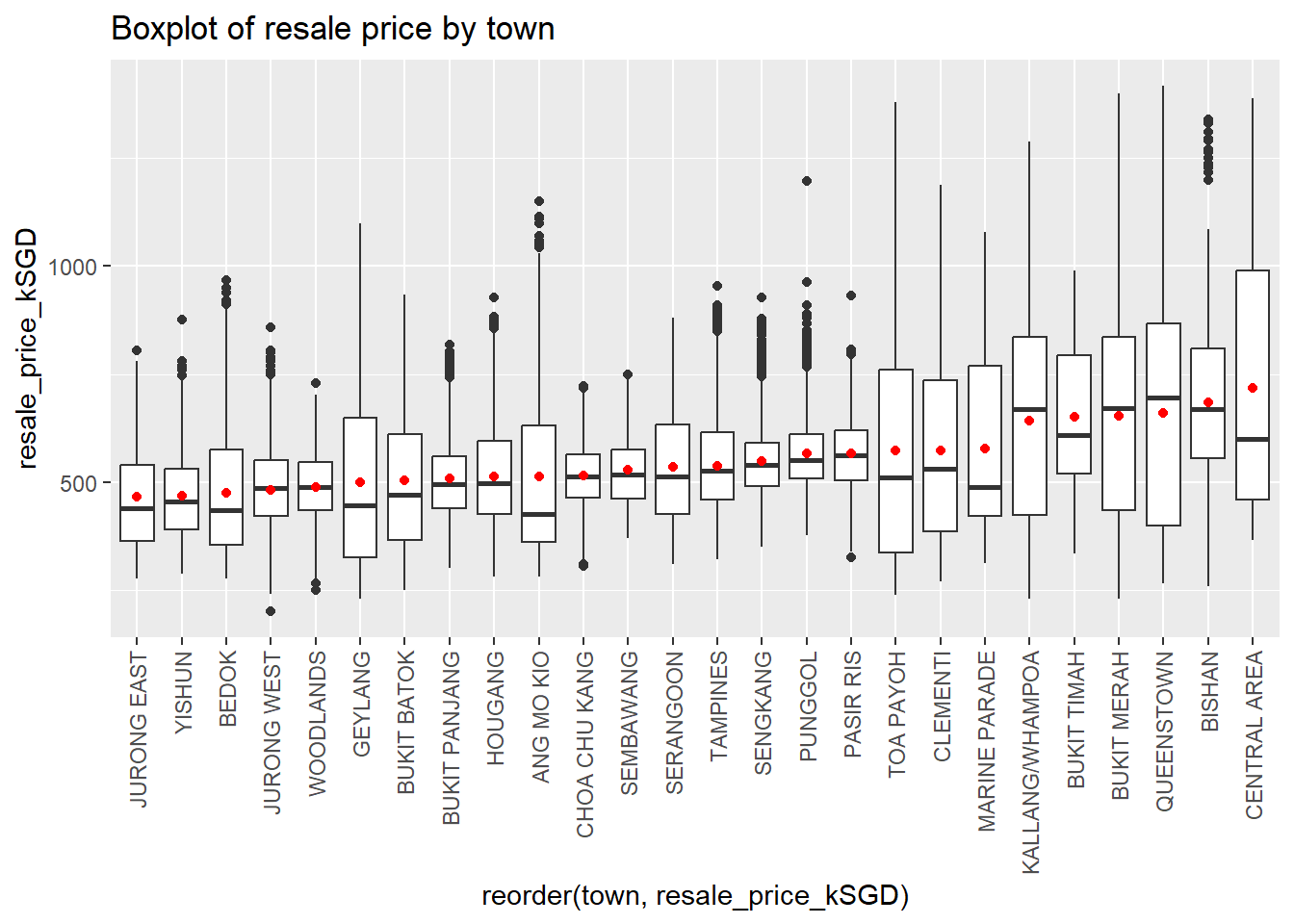
Resale %>%
group_by(flat_type) %>%
# Extract quarter and price per sqm
mutate(price_per_sqm = resale_price_kSGD/floor_area_sqm) %>%
ggplot(mapping = aes(x = town, y = price_per_sqm)) +
# Make grouped boxplot
geom_boxplot(aes(fill = as.factor(flat_type)), color = "grey") +
theme_minimal() +
theme(legend.position = "top") +
scale_fill_viridis_d(option = "C") +
# Adjust lables and add title
labs(title = "HDB resale prices in 2022 by town", y="Price per square metre (SGD)", fill = "flat_type")+
theme(axis.text.x = element_text(angle = 90, vjust = 0.5, hjust=1))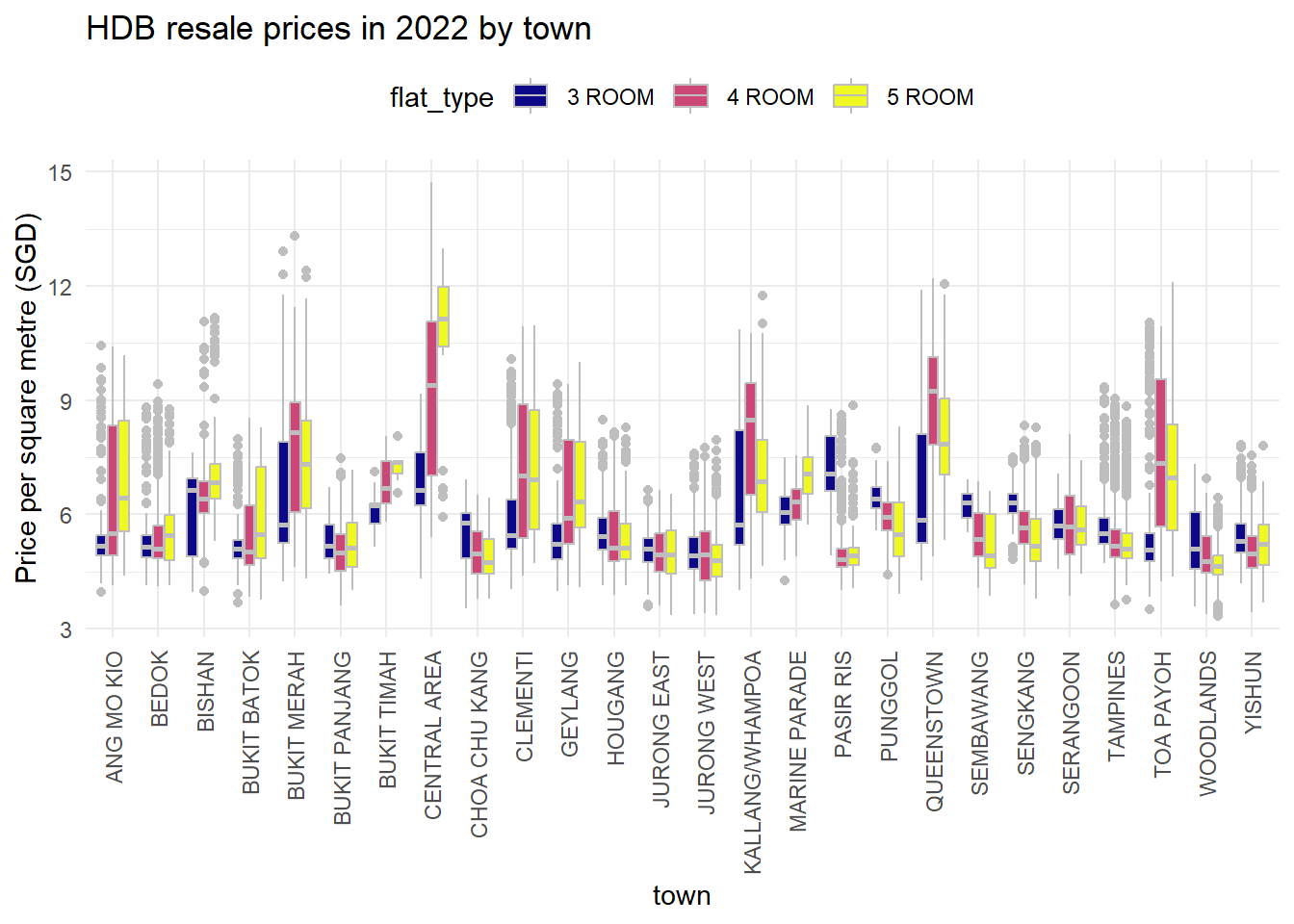
p <- ggscatterstats(
data = Resale,
x = floor_area_sqm,
y = resale_price_kSGD,
marginal = FALSE,
point.args = list(size = 0.5, alpha = 0.1, stroke = 0, color = "red"),
smooth.line.args = list(linewidth = 0.5, color = "blue", method = "lm", formula = y ~
x)
)
p1 <- p + facet_wrap (~ town, nrow = 6, ncol = 6) +
xlab("floor area") +
scale_y_continuous(breaks = c(0,3000,6000,9000,12000), name = "Resale price(kSGD)")
ggplotly(p1)We display a quarterly boxplot to illustrate the price trend over time. As room count increases, the average price per square meter drops. There are numerous outliers with extremely high prices per square meter in 3, 4, and 5 ROOM. The type of flat with the highest.
Resale %>%
group_by(flat_type) %>%
# Extract quarter and price per sqm
mutate(price_per_sqm = resale_price_kSGD/floor_area_sqm) %>%
ggplot(mapping = aes(x = flat_type, y = price_per_sqm)) +
# Make grouped boxplot
geom_boxplot(aes(fill = as.factor(quarter)), color = "black") +
theme_minimal() +
theme(legend.position = "top") +
scale_fill_viridis_d(option = "C") +
# Adjust lables and add title
labs(title = "HDB resale prices in 2022 by flat type", y="Price per square metre (SGD)", fill = "Quarter")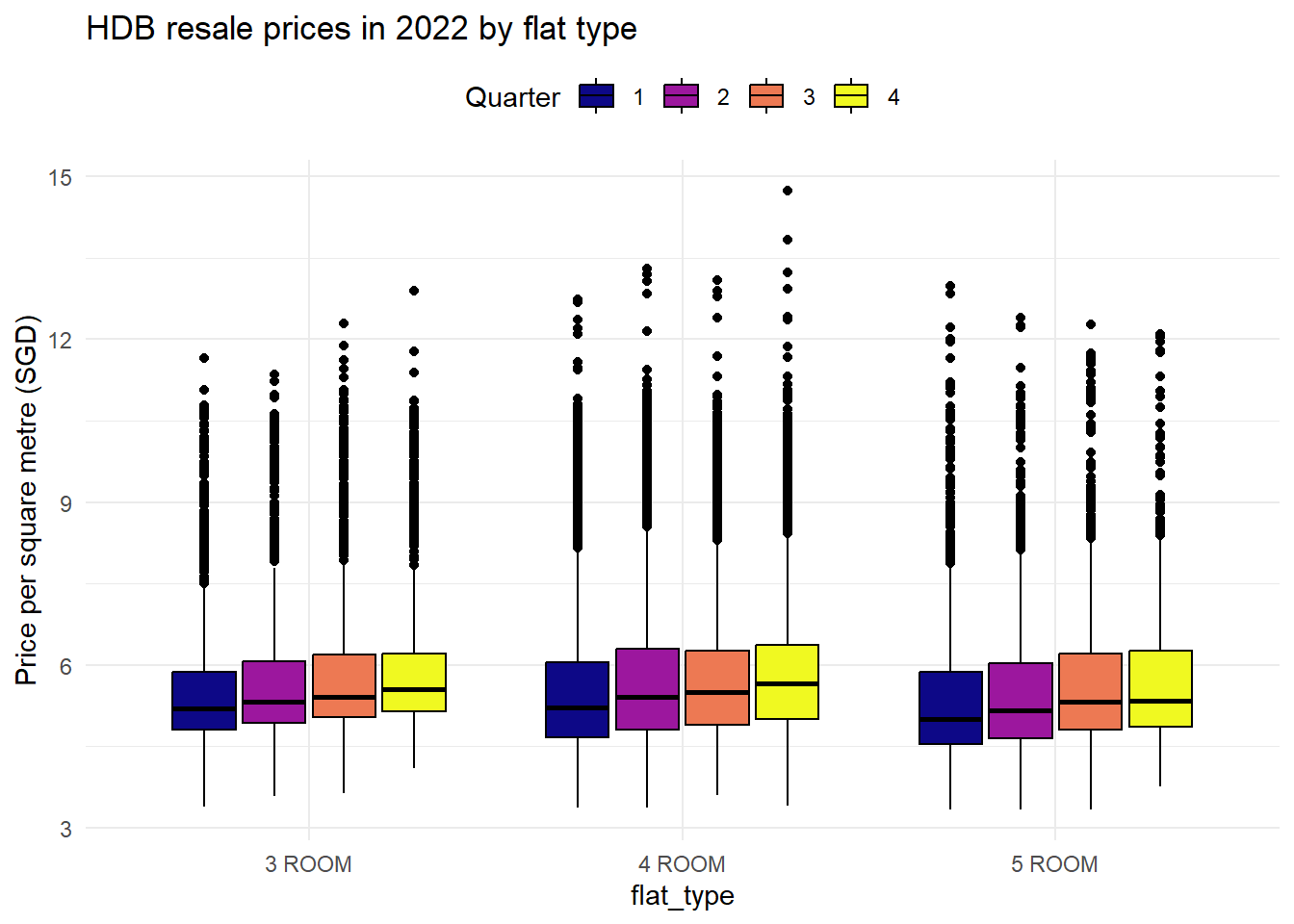
Resale %>%
group_by(town) %>%
# Calculate housing age
mutate(housing_age = 2023 - lease_commence_date) %>%
summarise(average_price = mean(resale_price_kSGD), average_housing_age = mean(housing_age), average_area = mean(floor_area_sqm)) %>%
ggplot(mapping = aes(x=average_housing_age, y=average_price)) +
geom_count(aes(color = average_area), alpha = 0.6) +
# Change size of count points
scale_size_area(max_size = 10) +
# Add lables next to count points
geom_text_repel(aes(label = town),size = 2.7) +
scale_y_continuous( limits = c(400, 800)) +
theme_minimal() +
theme(legend.position = "top") +
scale_color_viridis_c(option = "C")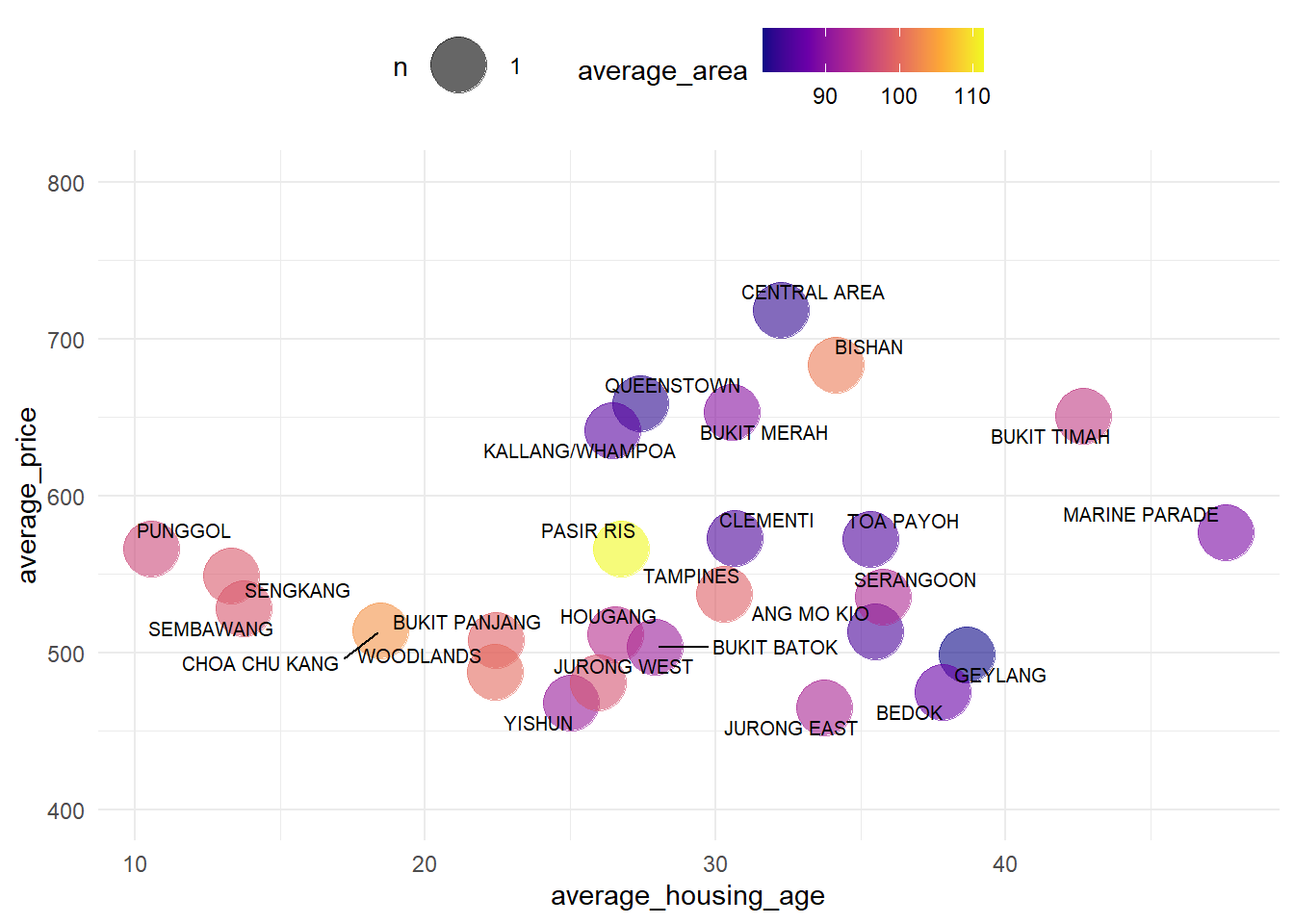
https://r4ds.had.co.nz/index.html
https://r-graph-gallery.com/267-reorder-a-variable-in-ggplot2.html
https://wangjing.city/wp-content/uploads/2021/05/Looking-into-Singapore-Resale-Flats-Market.html
https://rpubs.com/chunwey/LinearR2
https://wangjing.city/portfolio/looking-into-singapore-resale-flats-market/
https://stackoverflow.com/questions/1330989/rotating-and-spacing-axis-labels-in-ggplot2
http://www.sthda.com/english/wiki/ggplot2-axis-ticks-a-guide-to-customize-tick-marks-and-labels